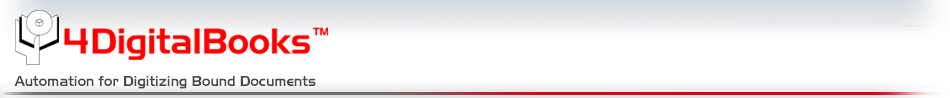

Leading edge, automatic image enhancing software
It cleans up scanned images in parallel to the page scanning process. It is a great productivity enhancer by reducing operator intervention and is the ideal complement to any book scanner.


Advantages that only Page Improver can give you
Page-splitting and -cropping automatically, follow the pages as they shift and rotate.
It's ability to automatically follow evolution of pages as they shift and rotate under the camera over time of scanning allows Page Improver® to detect precisely the position of the gutter and dimensions of pages to split. This is essential to reduce subsequent interventions on scanned images to remove artifacts of page borders.
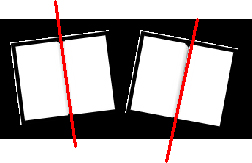
Deskew of text is not influenced by graphical objects
Many deskew implementations in commercial products are limited to pages with large text blocks. When graphics appear in these documents, or when pages have only few words, these deskew methods produce unexpected results leading to wrongly rotated pages. Working with such tools requires inspection of results that is an expensive and time consuming task.
Page Improver® features a “component deskew” capable of distinguishing between graphics and text. Angles from graphs do not influence the deskew.
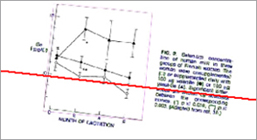
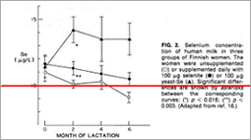
Page Improver deskew can recognize tables in portrait or landscape and rotates
them to be readable
Many deskew implementations in commercial products fail when they meet tables leading to expensive and time consuming rework.
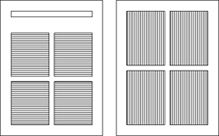
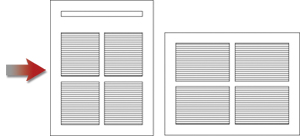
Page Improver® is suitable for large images from newspapers.
- Input and Output images may be bitonal B&W, 256 gray scales or color RGB.
- Page Improver is able to handle very large source images, such as color scans of newspapers for example (file size of a single A2 format page in 300 dpi RGB is about 100 Mb)
- Page Improver is able to handle very large source images, such as color scans of newspapers for example (file size of a single A2 format page in 300 dpi RGB is about 100 Mb)

Unbeatable Page Improver treatments
Page Split :
Separates left and right pages in two images, taking into account the presence of spine on the image.
Page Crop :
Crops to individual pages, by taking away black borders and artifacts associated to presence of spine
Page Deskew :
Corrects rotation of grayscale and color text on pages, that delivers a page with horizontal text lines when the source image presents an angle following to imperfect turning of pages or following to prints with incorrect angle. Our deskew method works also on pages with very small amounts of text, pages with graphics and tables.

Page Unbleed :
Suppresses text that appears by transparence from the back side of page, corrects density of text, corrects contrast of photos, clarifies background of page by removing darkness of aged paper for example.
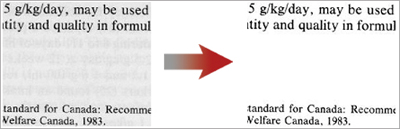
Page Resize :
Resizes pixel matrix to a different size and corrects DPI factor. This is very useful when one wants to scan at fixed resolution but provide images on different resolutions. This feature does over-sampling and provides better aspect of text when converting images to bitonal (threshold).

Page Threshold :
Converts images to black and white, this is useful for all monographs or books that include only text and line art images or gravures.
Page Join :
Assembles two images of left and right pages in order to make a dual page image.
Page Canvas :
Applies a selected canvas size to all images of the document, resulting in uniform page format output.
Page Center :
Centers horizontally content of pages on canvas. This allows left pages and right pages to appear in a similar way. Usually on source images left pages present larger left margin and right pages, larger right margin. Browsing sequentially left and right pages on the screen of a computer results on a continuous right and left shifting of page content that is undesirable for online presentation of documents.
Operational features for Page Improver:
Step by Step / Batch mode:
Page Improver® may work in page by page or in batch mode. Page by page allows fine tuning image treatment on sequential pages while batch mode allows to run settings on a whole set of pages.
Use of Presets :
Presets may be stored in a profile with all configured image treatment settings for a book that represents a typical collection. This profile may be used to process all the books of this collection, thus saving significantly operator time.
Multi-Processor Licensing :
On a single multi-processor system, our license allows to run as many instances of Page Improver® to simultaneously treat several books.
Installation Requirements :
CPU : (Core2Duo recommended)
RAM : 2GB
Hard Disk space used by the application: about 5MB
Screen resolution 1280x1024 or better.
RAM : 2GB
Hard Disk space used by the application: about 5MB
Screen resolution 1280x1024 or better.